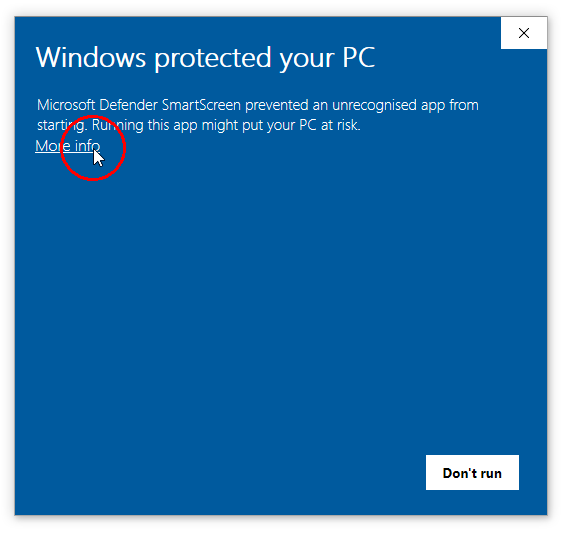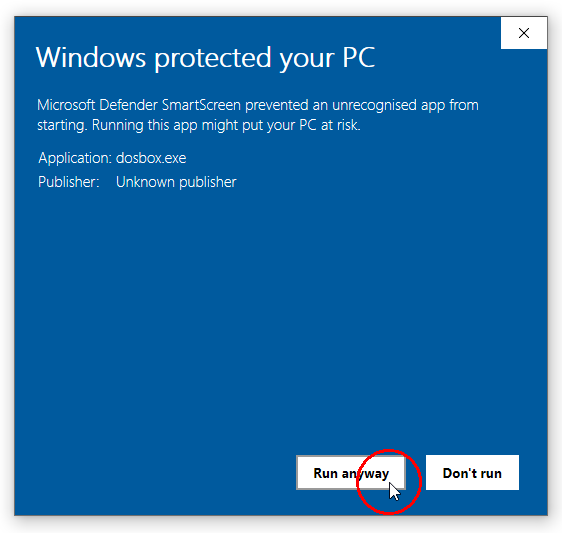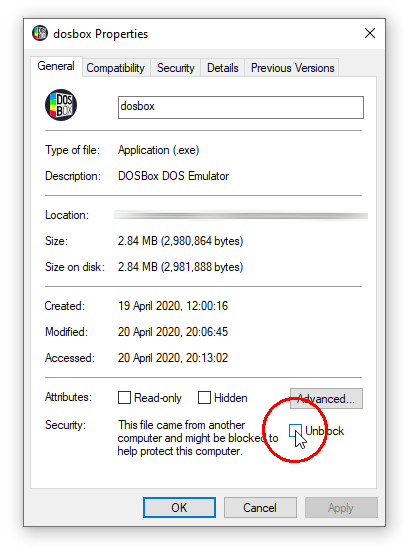Windows releases¶
Current stable version¶
Windows 8.x or newer¶
Download DOSBox Staging 0.81.0 (Installer)
sha256: 7de2cbdd8b320017dcf904c3df58b150
Download DOSBox Staging 0.81.0 (zip)
sha256: ce772a963716d63610e6cb0e817b16f1
DOSBox Staging requires 64-bit Windows.
Check out the 0.81.0 release notes to learn about the changes and improvements introduced in this release.
Important
If Windows 8.x or Windows 10 prevents you from running DOSBox Staging via Microsoft Defender SmartScreen, see the section below.
Windows 7¶
The official distribution packages only support Windows 7 up to version 0.80.1.
For 64-bit Windows 7, use the 64-bit MSVC build. It can be optionally selected in the installer and is also available as a portable ZIP archive.
For 32-bit Windows 7, use the 32-bit MSVC build portable ZIP archive
Windows Vista¶
The official distribution packages only support Windows Vista up to version 0.78.1.
More recent releases can be built from the source by excluding FluidSynth and Slirp support. Please see the Windows MSYS2 build instructions for further details.
Hardware requirements¶
An x86 processor with SSSE3 (Supplemental Streaming SIMD Extensions 3) is required.
Development snapshot builds¶
You can always see what’s cooking on the main branch! 
These snapshot builds might be slow or unstable as they are designed with developers and testers in mind.
Microsoft Defender SmartScreen¶
You’ll need to do the following when launching DOSBox Staging for the first time (you’ll need to repeat these steps every time after having upgraded to a newer version).
Method 1¶
Start the application, then click on More info in the appearing dialog. Click the Run anyway button in the second dialog.
Method 2¶
In your installation folder, right-click on the dosbox.exe, select Properties, tick
Unblock in the appearing dialog, then press Ok.
Explanation¶
Starting in Windows 8, Microsoft Defender SmartScreen’s pop-up encumbers the execution of newly-developed applications. To prevent this, developers are expected to pay Microsoft’s EV certification vendors a yearly fee and put the software on Windows Store.
As DOSBox Staging is a volunteer effort, we are not in a position to make such payments. We, therefore, ask users to manually unblock DOSBox Staging and be patient while Microsoft’s Application Reputation Scheme eventually whitelists DOSBox Staging.
Custom install parameters¶
The installer is built with Inno Setup. For the available command-line install parameters, please see Inno’s documentation page.
Older releases¶
-
DOSBox Staging 0.80.1 64-bit (Installer)
sha256: 94b961f397f3b70a13daf3b573857b5262515e75d490bfc19f019479fe1694f8 -
DOSBox Staging 0.80.1 64-bit (zip)
sha256: e7ab98013b55f6fd6db1f529574b8f2905d374225f532ce0905666281cbe32af -
DOSBox Staging 0.80.1 32-bit (zip)
sha256: 63a8c5b084231364961f7c8b6415e44622c5ab9822e49839c2aca1bddd3a9459 -
DOSBox Staging 0.80.0 64-bit (Installer) (Windows 7 or newer)
sha256: 84445c869e58f6b4591484f6178c7b5b3c8f284bf9460e9afc4502ba842ab039 -
DOSBox Staging 0.80.0 64-bit (zip) (Windows 7 or newer)
sha256: 075be379ed4475615e0e86953eb21f024c74b4cafd6914e9cf5ef40e3d9e26cd -
DOSBox Staging 0.79.1 64-bit (installer) (Windows 7 or newer)
sha256: 0045ac995ada0af955681983ae86c969a05030c25173618f8b1547a267046a27 -
DOSBox Staging 0.79.1 64-bit (zip) (Windows 7 or newer)
sha256: 8c7045dfea6dc20bb985cff516d2faee51d2ecaf054db60632857b6941d3d648 -
DOSBox Staging 0.78.1 64-bit (zip) (Windows Vista or newer)
sha256: 3c2f408125351154a37e93de8a4bd05d0c722bbf53e1f583909e4ca6c3eb9204 -
DOSBox Staging with built-in debugger 0.78.1 64-bit (zip) (Windows Vista or newer)
sha256: b99f3c354f831ed2b0ed04d215170f696b6fc18285b0c7192c0abab62c41bbc8 -
DOSBox Staging 0.78.0 64-bit (zip) (Windows Vista or newer)
sha256: f13cba664259fdb0db5e32826e13dcded4270557963f6e823a4731129f23a8a3 -
DOSBox Staging 0.78.0 32-bit (zip) (Windows Vista or newer)
sha256: 0ca9201cdf3f3a1576b97b0de0e87280b75c633976f0b179ba33a68d44f5ba56 -
DOSBox Staging 0.77.1 64-bit (zip) (Windows Vista or newer)
sha256: 11ba992ece6d3e4ef2046fcdb6d842da364b69720a921d61fdcc793eb52e7051 -
DOSBox Staging 0.77.1 32-bit (zip) (Windows Vista or newer)
sha256: a34883101486ce2af071a29c6390f2038889fc519e042101284f2a6999d9f0ef -
DOSBox Staging 0.77.0 64-bit (zip) (Windows Vista or newer)
sha256: cacdac418642fd8c7faf1e5955110c35d0c207392ae20835707fd2a1e1114b82 -
DOSBox Staging 0.77.0 32-bit (zip) (Windows Vista or newer)
sha256: f718d07bab69e3e1be0b28207039cea2746c7e45b8ba7a19b625011f477e609a -
DOSBox Staging 0.76.0 32-bit (zip) (Windows Vista or newer)
sha256: 646d2f3fa8189e411589fedcb8148a295361693a6ce95d08e06f4a70e5a36b16 -
DOSBox Staging 0.75.2 64-bit (zip) (Windows Vista or newer)
sha256: 09f0ca911813a64b8814880eb6e49ad4dcdac9a5bb9263c4887ad82b71fad292 -
DOSBox Staging 0.75.2 32-bit (zip) (Windows Vista or newer)
sha256: 51dc171ff52ea395c6a22f09ebb98a93974a95c701ca81008368c22a66deced2 -
DOSBox Staging 0.75.1 64-bit (zip) (Windows Vista or newer)
sha256: 80c60c4377ff2882649f113b3cb3bcd407c17acaac344c49fa1fc4229813f012 -
DOSBox Staging 0.75.1 32-bit (zip) (Windows Vista or newer)
sha256: 843c742a348f575862e152e02cf174be0ea1c52bdb6e4bffd65f34af88b566b7 -
DOSBox Staging 0.75.0 32-bit (zip) (Windows Vista or newer, supports CPUs without SSE4.2)
sha256: 69046adcef2ef9920fbba8d40fc9e51f3dd144ba4549787e1816cf1c2ae87d71 -
DOSBox Staging 0.75.0-rc1 32-bit (zip) (Windows Vista or newer, supports CPUs without SSE4.2)
sha256: 738d2ae2101384f2eeaf1895de64cf1b4c76eaf7873de7e15b7f52145dfed7e7
Building from source¶
Of course, you can always build DOSBox Staging straight from the source.
Send us patches if you improve something!